- March 5, 2020
- Bearson Smith
- Reading Time: 4 minutes

The majority of Microsoft 365 (M365) customers are simply not using a bulk of the products and features that are bundled into their subscription. Identifying and addressing areas of underutilization could not only help you maximize the value you receive from your investment, but it could even strengthen your go-forward relationship with Microsoft.
Most Commonly Underused Features in the M365 Bundle
After assessing the utilization of a number of organizations, we found that the features that are most often left unused within the M365 bundle include PowerApps, Teams, and security features (e.g., Customer Lockbox, Advanced Threat Protection, Threat Intelligence, etc.) tied to Office 365, Information Protection and Device Management (e.g., Intune) features within EMS and security features within the Windows 10 feature set.
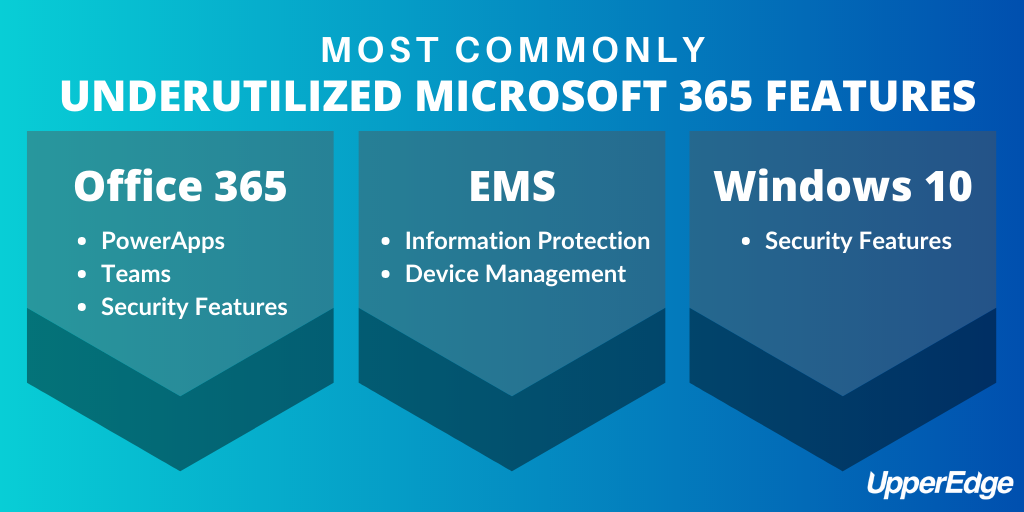
Some of these, like security features, often aren’t being used because organizations just haven’t taken the steps to implement them, but others have low usage because Microsoft is struggling to get adoption. For example, Microsoft has been aggressively pushing Teams but has indicated on multiple accounts that Teams has been one of the hardest features to roll out within organizations. It doesn’t help that Teams has also had several outages and technical issues worldwide. While your organization may not be seeing these specific issues with Microsoft Teams, it is something to look out for as you increase your Teams usage.
Addressing Underutilization in Your Microsoft Portfolio
If your organization is subscribed to Microsoft 365 or any of the smaller cloud bundles such as Office 365, EMS, or Windows 10, it would be beneficial for you to immediately assess the utilization of the feature sets within your subscriptions at a granular level to identify any that you aren’t using or could be using more.
Should the evaluation reveal any gaps in the ecosystem, it is important to turn directly to Microsoft or a trusted reseller to assist you with addressing areas of underutilization. We recommend asking them to provide demos and/or workshops to help you realize the most value out of the products and features you’re subscribed to. These workshops should have end users engaging in conversation with specialists from Microsoft or Microsoft resellers. Questions and conversations should center around how the users could get more from the products, how Microsoft has dealt with overarching issues with products (such as known Teams bugs), and even on roadmaps for additional features that Microsoft plans to roll out in the future.
Aside from overall adoption, utilization (or use) is one of the most important metrics that Microsoft keeps track of so it’s very easy for them to identify the usage of each feature of your cloud subscriptions. They will be able to quickly and accurately give a detailed assessment of your current environment, the features you’re entitled to, and your utilization levels.
After getting an understanding of overall utilization, organizations need to determine if there are any upcoming net new purchases or a potential renewal. Raising this type of issue during those conversations significantly increases your leverage when it comes to obtaining competitive pricing for additional products as well as any possible repricing or SKU customization for products with unused features.
Send Microsoft the Right Message
Microsoft’s goal continues to revolve around the expansion of its customer base and its footprint in organizations who have already adopted Microsoft products. Expansion within an existing portfolio comes in two forms: new product adoption and increased utilization. Microsoft wants to increase use because utilization of products and features in strategic bundles like Microsoft 365, Office 365, and EMS creates what Microsoft likes to call the “flywheel” effect. They continue to emphasize this term because it best describes how they want an organization, specifically an organization’s data, to stick to their products.
Approaching Microsoft in an educated way, knowing their utilization goals as well as your own, indicates to them that you are serious about realizing the full value of the subscriptions you are paying for and are interested in doing the due diligence necessary for success. This sends Microsoft the message that you are not simply coming to them as a procurement exercise in an attempt to lower overall costs, but instead, you are simply looking to get more value out of what you are subscribed to or could potentially subscribe to in the future.
Displaying this interest is a key for success with Microsoft as it can whet their appetite and show that you are potentially ready to dive deeper into their ecosystem and give them more product use, while also increasing overall productivity with their tools. A win for your organization as you get more value from your Microsoft investment is a win for Microsoft, as they can report a higher level of engagement to the market.
Comment below, follow me on Twitter @Bearson_ue and follow UpperEdge on Twitter and LinkedIn. Learn more about our Microsoft Commercial Advisory Services.
What to Read Next:
Related Blogs
Microsoft Dynamics 365 Price Increases: What to Expect Between Now and October
Understanding Microsoft’s Removal of From SA SKUs: Customer Impacts and Recommendations
What Matters Most to Microsoft in 2024
About the Author
