- Erwann Couesbot
- Reading Time: 5 minutes

Let’s be clear from the outset, Oracle software audits are not random. Oracle is not going to waste their resources on efforts that will yield little to no results. They focus on where they know there is opportunity. Oracle Licensing Management Services (LMS) will tell you otherwise, but there are a number of triggers that will get you in their audit crosshairs.
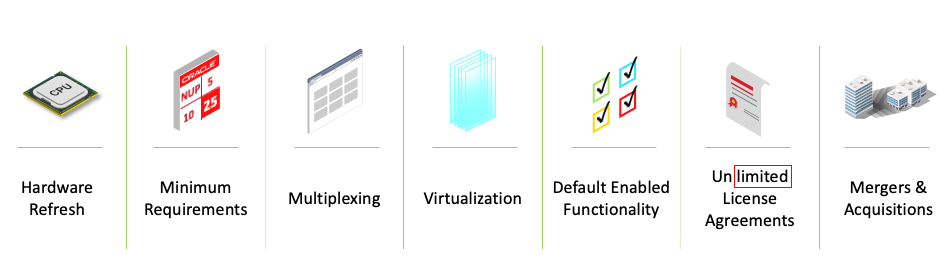
Organizations concerned about potentially being selected for an audit often share the same feelings: fear, and anxiety of the unknown. Based upon our research and experience working with Oracle customers, we have taken a step to shed some light on the unknown by compiling a complimentary self-assessment questionnaire to gauge the likelihood of your organization being audited.
1. Have you received an Oracle license review notification letter?
Be concerned if the answer is “Yes”. Generally speaking, there is no difference between an Oracle license review and an Oracle license audit, except for the veil of assistance proffered by Oracle. An Oracle license review simply sounds friendlier and requires collaboration from the end-user. But make no mistake about it, you are being audited.
2. Have you conducted a hardware environment refresh within the past 24 months?
Oracle databases are typically licensed on a processor-based metric and any hardware refresh is likely to increase the processor count. For organizations adding or upgrading their servers, the resulting increase in processing power may lead to an increase in core count per processor as well as processor count per cluster. More often than not, this scenario results in additional license requirements. Companies typically have a hardware refresh every 3-5 years.
Let’s look at an example. Many organizations were properly licensed at the time of purchase, but they don’t go back and recheck after changing their environment. The formula to use is:
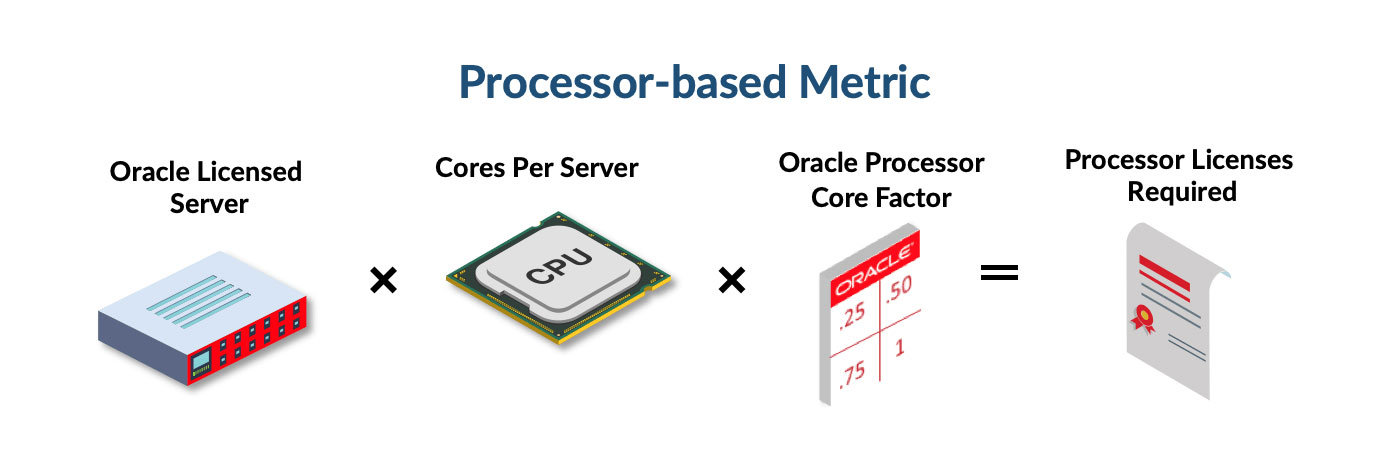
Before the hardware refresh, you have 3 servers with 4 cores per server. You are using a Sun Microsystems server, so you multiply by the core factor of .5. In this example, you’d need 6 processor licenses.
If you improve your IT landscape by adding an additional server, you increase your cores per server to 6 cores from 4. Still using the Sun server, you would multiply by a .5 core factor, and just by making that change, you double your initial processor licenses required to 12 licenses.
Organizations making changes in server type need to refer to the Oracle Processor Core Factor Table to apply the appropriate core processor licensing factor, which is another pitfall customers sometimes forget to factor into determining their license requirements.
3. Have you been audited within the past 36 months?
Since most organizations typically conduct a hardware refresh every 3 -5 years to boost productivity and reduce costs, Oracle LMS audit frequency coincides with these hardware refresh cycles. This interval may differ if Oracle learns of changes to your environment.
4. Are you using VMware vSphere 6 for virtualization?
Oracle does not allow soft partitioning (a.k.a. virtualization) as a means to circumvent its licensing rules. If you are running an Oracle database combined with VMware’s recent virtualization software, vSphere 6, things get more complicated. Because this version of vSphere enables Oracle customers to move virtual machines running Oracle databases and applications across servers within clusters of servers, Oracle requires its licensees to license their entire server farm, which most licensees are either unaware of or choose not to do on their own as these license fees can be very substantial. Therefore, Oracle looks to audit wherever they suspect vSphere 6 to be deployed.
5. Have you completed any mergers or acquisitions within the past 24 months?
This one is a pretty straightforward red flag for Oracle. During an M&A event, tracking IT assets and software licensing entitlements becomes difficult and reassigning licenses may easily lead to non-compliant practices. Any type of growth tied to acquisitions typically results in increased license requirements, with a heightened risk of being audited. It is important to know your risks and proactively address them, assuring that your company and the acquired company are compliant if they will be operated as separate entities. If both entities will be operated as one single entity moving forward, then this perspective will need to be taken when determining license requirements and compliance.
If you’re selling or divesting a business entity, it can also trigger an audit. There are often Transition Services agreements for a year or so as part of the deal. The divested company needs to have the right to continue to use the licenses in their contract after the divestiture and they also need to have the right to assign those licenses. There are also implications that the smaller license count could recalculate support, and even though you’re decreasing licenses, your support fees can increase.
6. Have you experienced any significant organic employee or revenue growth greater than 10% per year in the past 24 months?
Similar to the effect of M&A activities on your IT environment, significant organic growth is likely to increase your licensing requirements and your Oracle sales rep may recommend to the Oracle LMS department to look into matters through an audit or license review as discussed above.
7. Have you recently acquired competing solutions or displaced Oracle solutions within the past 24 months?
Oracle won’t let you go easily. Oracle audits can be used to discourage customers from selecting competing products and are also used to uncover if the use of any third-party products necessitate additional Oracle licenses.
8. Have you canceled or reduced any support agreements within the past 24 months?
Support fees are Oracle’s lifeblood and any reduction in support fees can prompt an audit to ensure all requirements and usage of remaining products are properly licensed.
9. Are you currently under a ULA for technology products or applications?
Unlimited Licensing Agreements (ULAs) provide unlimited licenses for a specific period of time for technology products and/or applications. If you are currently under a ULA, Oracle is highly unlikely to audit for products covered under the ULA since no additional license fees would be owed. However, Oracle may still choose to audit for product licenses outside of the ULA.
Review the following parts of your ULA:
- Scope
- Product editions covered
- Geographical constraints
- Business unit constraints
- Duration of ULA (when it expires/expired)
- Certification (license entitlements after a ULA expiration or termination)
10. Have you made Oracle Cloud purchases within the past 24 months?
Oracle is aggressively pushing its cloud. In fact, a number of UpperEdge clients have experienced pressure from their Oracle sales reps to make some cloud purchases to “resolve” an ongoing audit. Organizations that recently acquired some Oracle cloud subscriptions may deter audits for on-premise licenses so as not to deter continued cloud investments with Oracle.
While we cannot predict every Oracle audit scenario, the business events listed above represent some of the top red flags targeted by Oracle LMS. A good understanding of these triggers will allow your organization to better prepare for an audit to ensure you have the appropriate internal policies and procedures in place to accurately monitor your licensing usage in accordance with your license entitlements.
