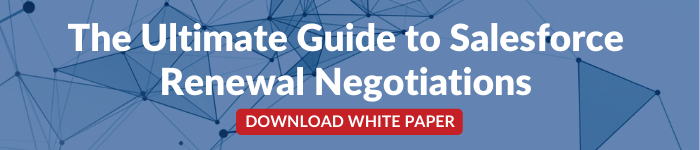- August 15, 2023
- Adam Mansfield
- Reading Time: 8 minutes

Salesforce’s licensing cost structure is complex because Salesforce’s pricing and licensing metrics have been built to raise your costs over time as your growing usage and dependency on their products and services makes it increasingly difficult to reduce costs or manage costs effectively. There is even a low likelihood of being able to walk away from Salesforce due to vendor lock-in.
Unfortunately, negotiating Salesforce pricing has only become more difficult now that they have raised their list prices for the first time in seven years. But it is still possible, and more important than ever, to negotiate better pricing, discounting, and commercial terms with Salesforce.
Here we will cover Salesforce’s listed per user pricing on various products and editions, uncover some hidden costs you should be aware of, and share tips for negotiating a better deal despite their list price increases and the vendor lock-in leverage Salesforce has with many of their customers.
How Much Does Salesforce Cost?
There are many factors that will impact the total cost of your Salesforce portfolio such as the number of users, the edition you have selected, any add-ons or additional features you are using, support, etc.
There is no single fixed price for Salesforce, which can be frustrating for new customers attempting to forecast their costs. But this also presents pricing flexibility that can be beneficial to customers, especially large enterprises making a significant investment in Salesforce who have leverage to negotiate substantial discounts.
The table below shows Salesforce pricing from its website (as of August 2023) for a sample of primary products, editions, and a few popular add-ons, including AI features. For more products and pricing, see Salesforce’s website. Please note that as of August 2023, Salesforce has not updated their website to include the list price increases that were announced to take effect after July 31, 2023.
| Salesforce Pricing (Billed annually) | |||||||
|---|---|---|---|---|---|---|---|
| Essentials | Professional | Enterprise (Most Popular) |
Unlimited | Add-On | Add-on | Add-on | |
| Sales | $25 user/month |
$80 user/month | $165 user/month | $330 user/month | CPQ and Billing: Starting at $75 user/month | Sales Cloud Einstein: $50 user/month |
Pardot: $1,250 per month (up to 10,000 contacts) |
| Service | $25 user/month |
$80 user/month | $165 user/month | $330 user/month | Field Service: Starting at $50 to +$150 user/month |
Digital Engagement: $75 user/month |
Service Cloud Einstein: $50 user/month |
| Sales and Service | $25 user/month |
$75 user/month | $175 user/month | $325 user/month | High Velocity Sales: $75 user/month |
Quip: $100 user/month |
Mulesoft Composer Starter: $27,000 per year (for 3 supported systems) |
| Marketing | $400 per month | $1,250 per month |
$3,750 per month |
By Request | |||
| Salesforce “AI” (GPT) Pricing (Included in Sales and Service Cloud Einstein) | |
|---|---|
| Sales GPT | $50/user/month (includes a limited number of Einstein GPT credits) |
| Service GPT | $50/user/month (includes a limited number of Einstein GPT credits) |
| Additional Insights/Details:
Regarding the Einstein GPT Credits, from what we have been able to gather, these credits go towards generating outputs from user prompts. It is tough to tell what would make up or constitute a credit. These would be areas worth getting clarity on from Salesforce. In terms of what happens when usage grows. Salesforce has indicated that customers will be able to purchase Enterprise Expansion packs for Sales and Service teams. It would be good to lock down the pricing for these Enterprise Expansion packs. Also, for those Salesforce customers that have already signed up for (and are paying for) the Unlimited Edition of Sales and Service Cloud, it appears Service Cloud Einstein is already included. |
|
In addition to the subscription price of the products, customers should consider the additional costs that will go into their Salesforce relationship, including the costs of implementing Salesforce, support fees (whether support is purchased directly from Salesforce or 3rd party consultants), add-ons, data storage, sandboxes, Shield, etc. There are many costs that are easy to overlook, so understanding Salesforce’s holistic pricing strategy will be beneficial to all customers.
What is Salesforce’s Pricing Strategy?
As you can see in the table, Salesforce lists tiered pricing for most of its products, with three to four tiers per product. Products in the Essentials tier are priced the lowest with the least amount of features and Salesforce Professional, Salesforce Enterprise, and Salesforce Unlimited are the most expensive and provide more or all of the related features.Like many cloud vendors, Salesforce’s strategy is to not only “land and expand” through increasing usage and product adoption, but to also increase a customer’s annual spend or ACV (annual contract value). They often entice new customers with incredibly low introductory rates only to raise your costs in the next term after you have already invested time and money into getting started. Depending on your initial discount and overall investment, this could mean a renewal price increase as high as 20%.In addition, some Salesforce products are priced based on a percentage of your net license fees. For example, if you subscribe to any of Salesforce’s Success plans, utilize Salesforce security features (e.g., Shield or any components of it) or use Sandbox for production instances, development, and testing, your fees are directly impacted by the rest of your portfolio. They will naturally increase as your relationship with Salesforce grows.
Some Hidden Costs of Salesforce
Some costs may unexpectedly arise because of poor planning or a lack of alignment across your organization. You may sign a contract and realize mid-term that your standard agreement is restricted or there are other functionalities that you need in order to keep your business running smoothly. Your needs will also evolve over time, and you may end up requiring more than you did initially.Some of the costs people overlook or don’t realize may become a problem include:
- Implementation – If you are adding a new Salesforce product, you will likely need help implementing that Salesforce product, ensuring proper configuration, change management and training. Salesforce may even push you to use their consulting services, which often come with resource rates that have a hefty premium attached to them.
- Support – You may also want additional support from Salesforce beyond the Standard Success Plan that comes with all licenses to ensure you are getting the most out of your investment. One option is to upgrade your level of service with Salesforce to their Premier or Signature Success plans, which will increase your monthly costs. Premier is based on a percentage of the net license fees, so you may need to pay an additional 20-30% of your license cost.
- Data Limits – Salesforce will limit your data and file storage based on the edition you’ve purchased. As time goes on, your system will accumulate a large amount of data and customer information that you likely need to retain. This can cause you to hit your data limits. While there are ways to get around this, such as purging data (which is not practical since you won’t be able to leverage the information for AI or business analytics) or archiving your information in an external storage system (which is inconvenient and can also cost you), you can buy extra storage from Salesforce. Data storage can be purchased in blocks for a monthly cost and file storage can be bought by the GB at a monthly cost. As an additional repeating cost, this can add up over time.
- API Call Limits – If you have a very large integration, you may eventually require more API calls than your plan allows. If this happens and you need to increase your API call limit, you can either purchase more user licenses or upgrade all users to a higher tier. We recommend contacting your Salesforce representative to see if there are any other options if this happens to you.
- Add-ons – While these aren’t exactly “hidden” costs, many organizations fail to account for the number of add-ons they will need. Many Salesforce products have up to 17 different add-on features you can purchase. Some add-ons are automatically included in Salesforce’s proposal and considered must-haves (such as security add-ons). Add-ons can be charged as an additional per user per month fee or as a percentage of your total net spend. These can add up significantly over time especially as your Salesforce portfolio grows.
Tips for Reducing Salesforce Licensing Costs
1. Create Leverage with Salesforce Pricing Benchmarks
Benchmarks are a great way to get a more realistic idea of the amount other companies have paid and the level of discounting they obtained from Salesforce. However, not all pricing benchmarks are created equal. When considering where to get Salesforce benchmarks, you must consider some key factors such as:
- The age of the pricing benchmarks
- The company industries included in the benchmarks
- The size of the companies in the benchmarks
- The size of the deals and overall Salesforce investments
- The products and editions in the agreements
Obtaining recent and relevant benchmarks from comparable deals is a great way to create leverage you can use to reduce your Salesforce subscription costs and overall spend profile. As one of our key focus areas, we have a robust and comprehensive database of Salesforce benchmarks that cover pricing and a list of key terms for Salesforce. See our Salesforce Advisory Services to learn how our benchmarks can empower your company to negotiate better pricing and improved commercial terms.
2. Only Buy What You Need Now
Salesforce has many tactics for enticing customers to purchase more than what they need, or could possibly even use, at the time of their purchase. For example, Salesforce aggressively pushes product bundles like Customer 360, but also pushes as much volume at the outset with a promise of getting a better level of discounting.These consist of many products and features but come at a premium price and often include so many features that customers use only a fraction of what is included. This is becoming an even more prominent issue now that Salesforce is embedding their products with AI-driven features.Before jumping into an all-inclusive bundle or the expensive Unlimited Edition, ask yourself if you really need all those features. Will you actually use them, or would a less robust and less expensive option meet your needs for the time being? You can always upgrade at a later renewal and potentially negotiate a better discount when it makes more sense for your organization.
3. Negotiate Price Protections
Many new customers focus on getting the best possible upfront price but forget about the escalating costs buried in your Salesforce agreement. This is a costly mistake. Salesforce is often more than willing to be flexible on your initial price in order to land your business. That’s because they know they can recoup that money later.Since Salesforce’s standard contractual and commercial terms are written so your costs increase significantly at each renewal, it is absolutely critical that you negotiate proper renewal price protections to keep your costs reasonable and maintain some level of pricing predictability downstream. It will be critically important to ensure that not only is the right price increase cap in place but that impactful conditions are removed or adequately addressed as well.As an example of how costly this mistake can be, the chart below displays the cost differences between Customer A who settled for standard renewal terms and Customer B who secured renewal price protections.
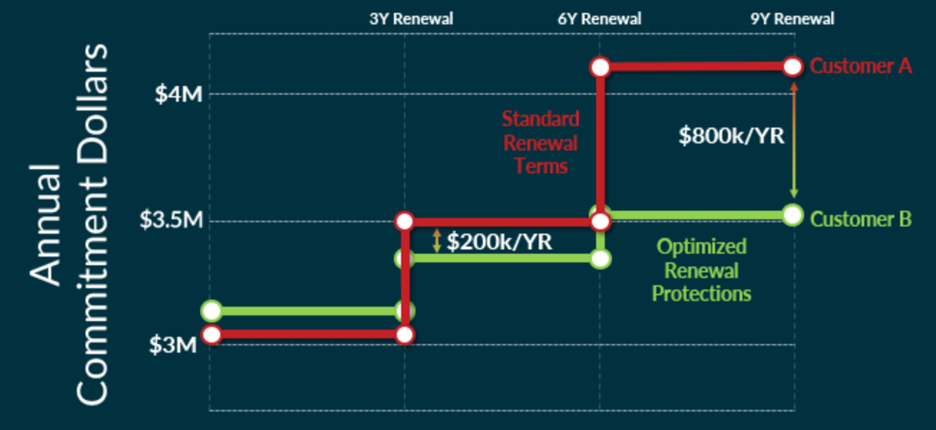
Also, be sure to keep track of your price protections and confirm at each renewal that the protection you negotiated is still there and valid. Salesforce has been known to quietly weaken or even remove price protections from their standard MSA.

4. Negotiate the Price of Your Add-Ons
Many customers don’t realize that they can negotiate the price of their add-ons to significantly lower their overall Salesforce costs. For example, Salesforce’s security add-on, Salesforce Shield, is priced as a percentage (typically 30%) of your total Salesforce product spend.This means that if you are a customer spending $1M/on Sales Cloud and/or Service Cloud with Shield priced at 30% of total spend, you will pay $300,000/year for Salesforce Shield. At your next renewal, if your total spend with Salesforce increases 20%, you would then be paying $1.2M/year plus an additional $360,000/year for Salesforce Shield. This doesn’t even consider the possibility that Salesforce could change the percentage for Shield (e.g., 35%) at renewal.Negotiating the percentage cost of Salesforce Shield or other add-ons and protecting the negotiated cost at your renewal can markedly reduce the lifetime cost of your Salesforce instance.
5. Stay Alert to Common Challenges
Because of the nature of Salesforce’s sales model and aggressive sales tactics, we have seen longstanding Salesforce customers face many challenges years into the relationship that can unnecessarily increase their costs and negatively impact their commercial terms. Some problems you’ll want to watch out for include:
- Disaggregated demand: A lack of visibility into the overall future roadmap with business units meeting their functionality requirements on an “as needed” basis.
- A decentralized purchasing strategy: An incremental purchasing strategy resulting from disaggregated demand and limited shared visibility and input into the overall future roadmap.
- Inconsistent commercial terms and pricing: Pricing and commercial term disparities between business units and accounts resulting from complex and fragmented contractual structures.
- Lack of centralized inventory management: Inventory management conducted at a business unit level often leads to loss of value from underutilization of Salesforce users and products.
Overall, remember that maximizing the value of your Salesforce investment is not all about pricing. Upfront pricing and discounts are important, but so are renewal price protections, utilization rates, and ensuring you have a strategic (not transactional) relationship with Salesforce.
Navigating Salesforce’s pricing constructs is a critical step in preparing for your negotiations. Our Salesforce experts can help you understand Salesforce’s pricing and discounting to achieve a best-in-class deal. Explore our Salesforce advisory services or you can schedule time to meet with Adam at Dreamforce to discuss your Salesforce relationship and challenges
Related Blogs
How to Prepare for a Successful SELA Negotiation
Salesforce Einstein Copilot: What Customers Need to Know about the Generative AI Tool
3 SELA Pain Points for Salesforce Customers
About the Author